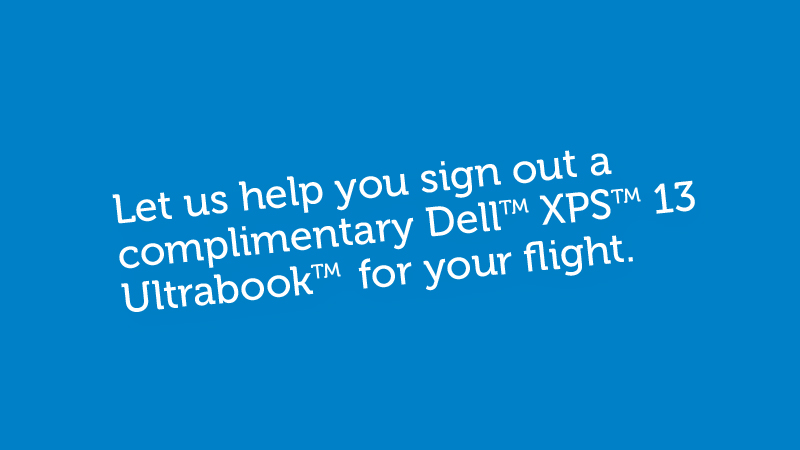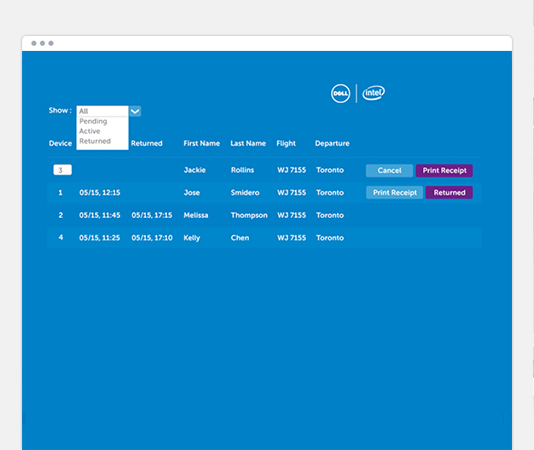Imagine walking into an airport and having someone give you a brand new laptop to take with you on your flight. Well, that’s just what we did! Working with Diamond Integrated Marketing, 70 Main Street provided a unique experience for WestJet passengers flying between Toronto and Calgary. The “Try + Fly” program had four main components:
To facilitate this initiative, 70 Main Street needed to consider a variety of challenges from user experience, to checkout/checkin workflows, to privacy & security. Since the computers we employed would be public computers used by many different people, we needed to create usage restrictions without compromising user experience. We needed to prevent certain activities, such as access to OS configuration, software installation, visiting restricted sites, etc. Using a Java framework, Windows executables, registry modification, timers, and lower-level Windows control, we were able to lock down computers for repeated use by hundreds of passengers.
In addition to the computer lockdown, 70 Main Street created a signup form to use kiosk computers, which circumvented typical Windows login process (i.e. we required users to enter profile info to use a computer).